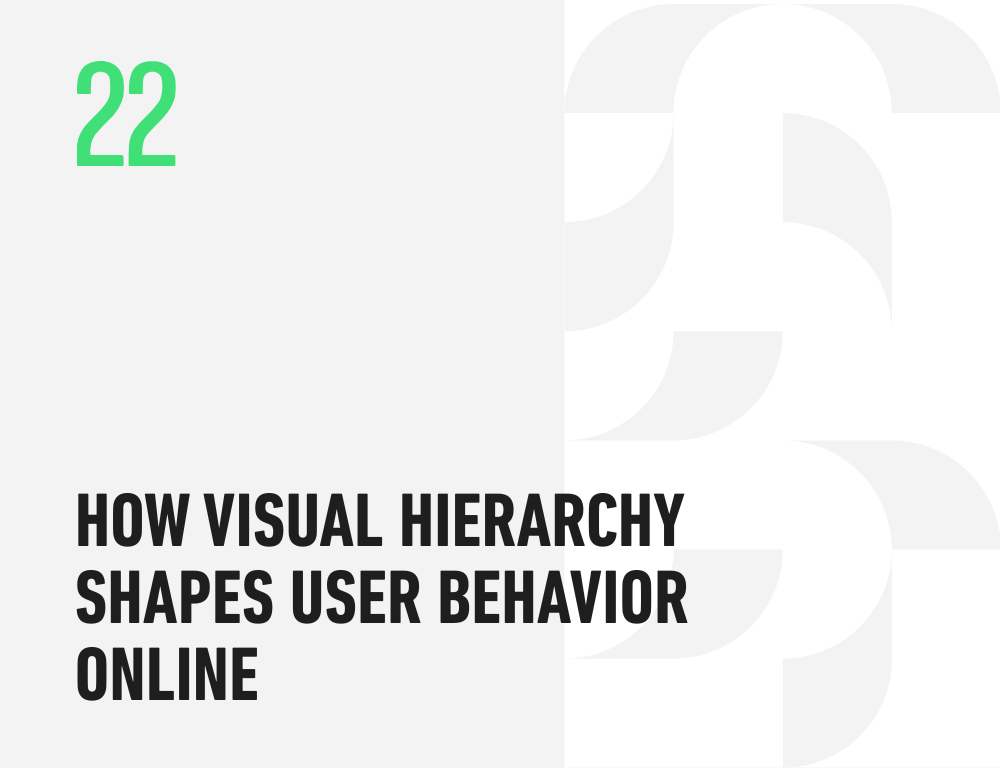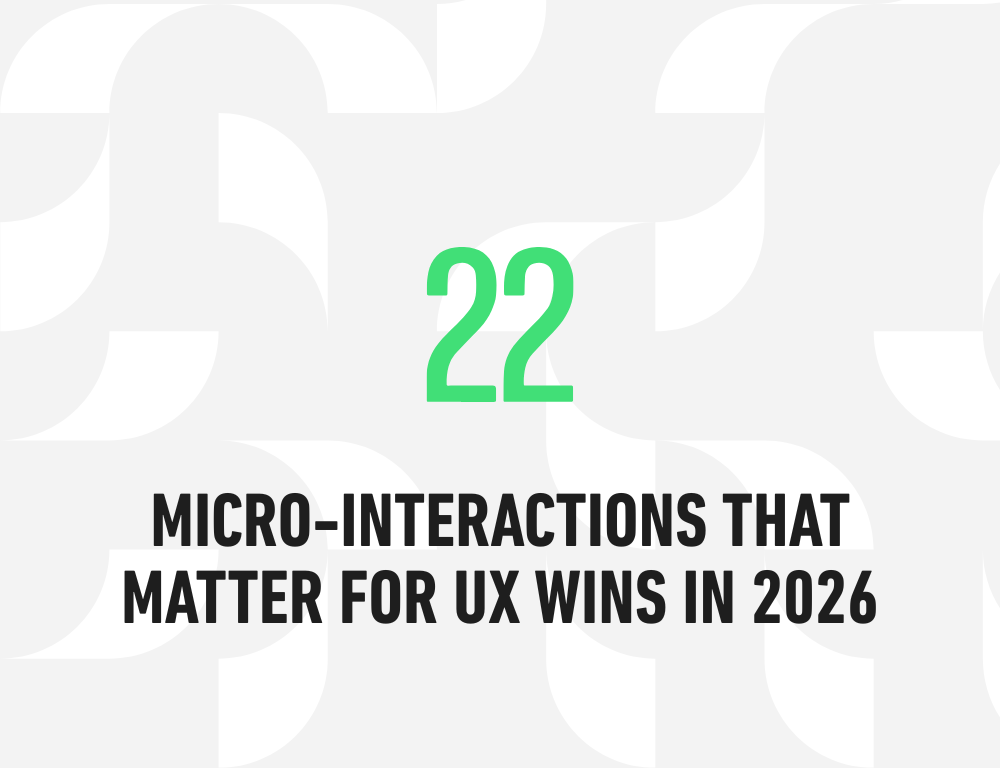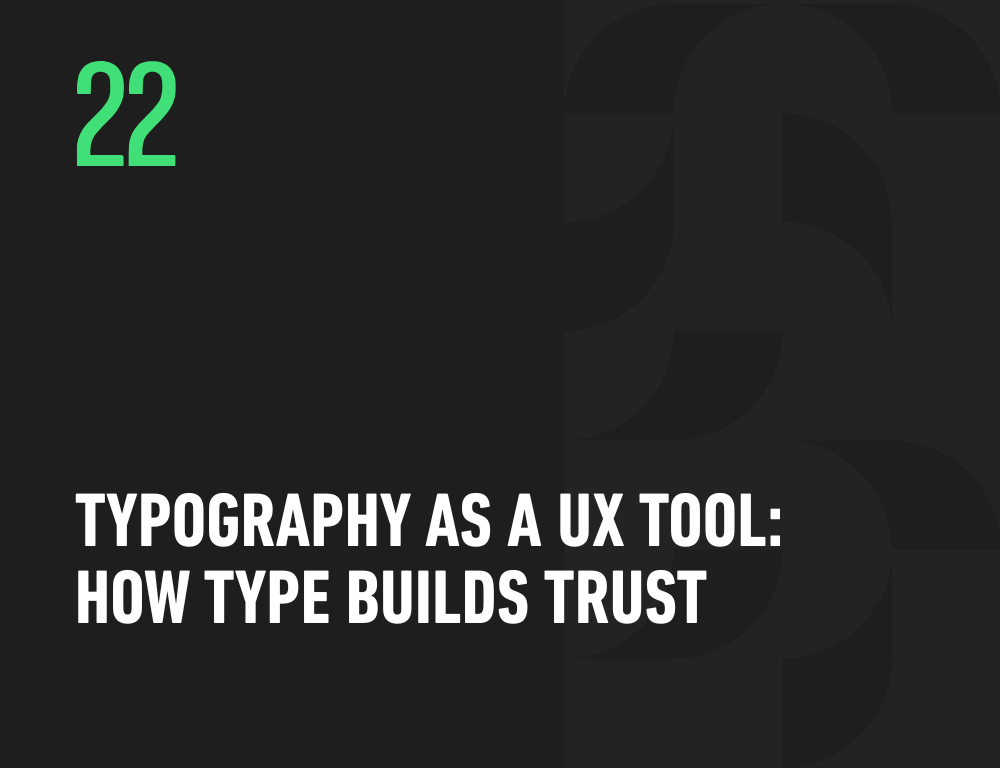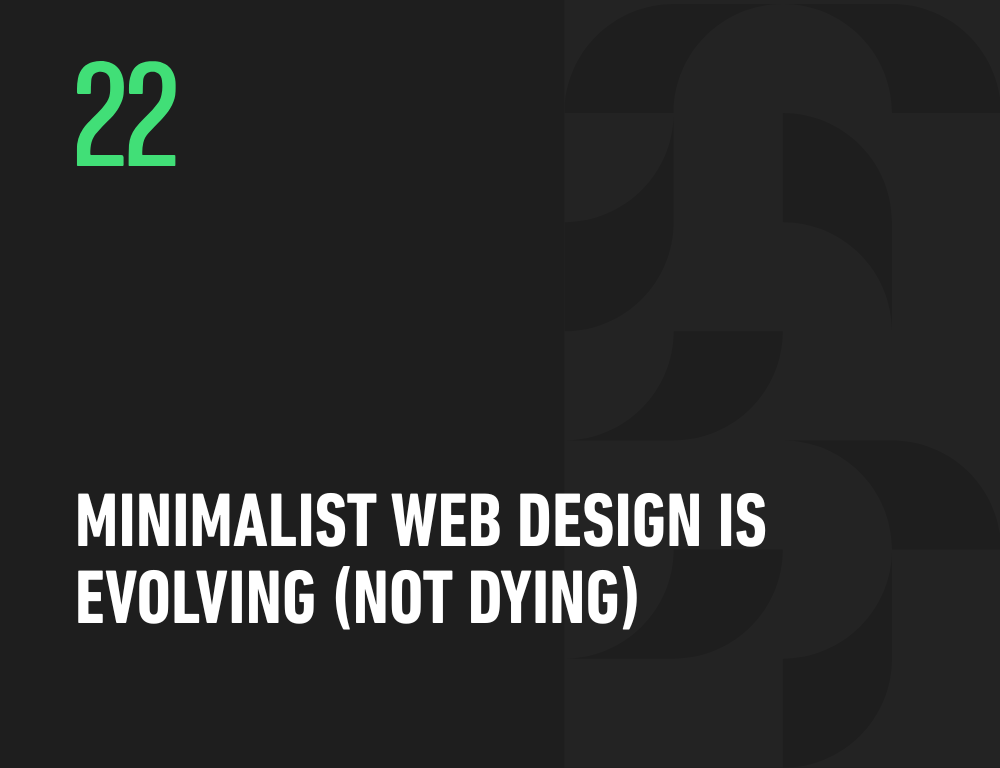Website Design and Development
In the ever-evolving world of website design and development, understanding the language of User Interface (UI) and User Experience (UX) is paramount. Whether you’re a seasoned pro or just starting on your web journey, this comprehensive guide to 40+ UI/UX terms will empower you to create websites that captivate and engage your audience. Let’s dive in and decode the world of UI/UX!
UI/UX Essentials: A Beginner’s Primer
Before we delve into the terminology, let’s clarify the basics:
- UI (User Interface): The visual elements and design of a website or application that users interact with.
- UX (User Experience): The overall experience and satisfaction users derive from interacting with a website or application.
- Wireframe: A basic visual representation of a web page’s layout, showing the placement of elements without detailed design.
UI/UX Terminology Demystified
Now, let’s explore essential UI/UX terms:
User Interface (UI) Terms:
- Typography: The art of arranging type, including font choice, size, and spacing.
- Whitespace: Blank space in a design, crucial for clarity and focus.
- Navigation: The menus and links that help users move through a website.
- Responsive Design: Design that adapts to different screen sizes and devices.
- Hierarchy: The arrangement of elements to prioritize content.
- Iconography: The use of symbols or icons for easy recognition.
- Call to Action (CTA): A button or link encouraging users to take specific actions.
- Dropdown Menu: A menu that appears when users click on a specific element.
- Grid System: A framework for organizing content into columns and rows.
- Modal Window: A popup window that requires user interaction.
User Experience (UX) Terms:
- Information Architecture: The organization and structure of information on a website.
- User Flow: The path users take to accomplish tasks on a website.
- Wireframe: A basic visual layout of a web page without detailed design.
- Accessibility: Designing for users with disabilities.
- Usability: How easy and efficient it is for users to navigate a website.
- Persona: A fictional representation of a typical user.
- A/B Testing: Comparing two versions of a webpage to determine which performs better.
- Heatmap: A visual representation of user interactions on a web page.
- Conversion Rate: The percentage of visitors who complete a desired action.
- Funnel Analysis: Tracking user behavior through a conversion process.
Interactive Design Terms:
- Hover State: How an element changes appearance when a mouse hovers over it.
- Feedback: Visual or auditory cues that indicate user actions.
- Scrolling: Navigating content by moving up or down on a web page.
- Parallax Scrolling: Creating an illusion of depth as users scroll.
- Loading Animation: Visual feedback indicating the content is loading.
Content and Media Terms:
- Content Strategy: Planning and managing website content.
- Whitespace: Blank space in a design, crucial for clarity and focus.
- Typography: The art of arranging type, including font choice, size, and spacing.
- Hero Image: A large, attention-grabbing image at the top of a web page.
- Video Background: Using videos as a background element.
Mobile and App Design Terms:
- Mobile-First Design: Designing for mobile devices before desktops.
- Gestures: Touchscreen interactions like swiping and pinching.
- App Wireframe: A visual representation of an app’s layout without detailed design.
- Mobile Navigation: Navigation adapted for smaller screens.
- Responsive Images: Images that adjust to different screen sizes.
Evaluating UX and UI Terms:
- User Testing: Gathering feedback from actual users.
- Heuristic Evaluation: Expert evaluation of a design based on usability principles.
- Card Sorting: Organizing content into categories with user input.
- Tree Testing: Testing the website’s navigation structure.
- Eye Tracking: Monitoring where users look on a webpage.
Prototyping and Design Tools:
- Prototyping: Creating interactive models of a website or app.
- Sketch: A popular design tool for UI/UX.
- Adobe XD: Adobe’s tool for designing and prototyping.
- Figma: A cloud-based design tool for collaboration.
- InVision: A prototyping tool for interactive design.
Metrics and Analytics:
- Bounce Rate: The percentage of visitors who leave a site without interaction.
- Conversion Funnel: The path users follow to complete a desired action.
- Heatmap: A visual representation of user interactions on a webpage.
- Usability Testing: Evaluating a website’s ease of use with real users.
- User Engagement: Measuring how users interact with a site.
Conclusion: Empower Your UI/UX Journey
Now that you’ve uncovered the language of UI/UX, you’re better equipped to navigate the intricate world of website design and development. To ensure your website captivates and engages your audience, consider partnering with Fluid22. Our team of experts is here to guide you on your journey towards creating exceptional user experiences. Connect with us today and take the first step toward a captivating online presence!
Engage, explore, and excel with Fluid22