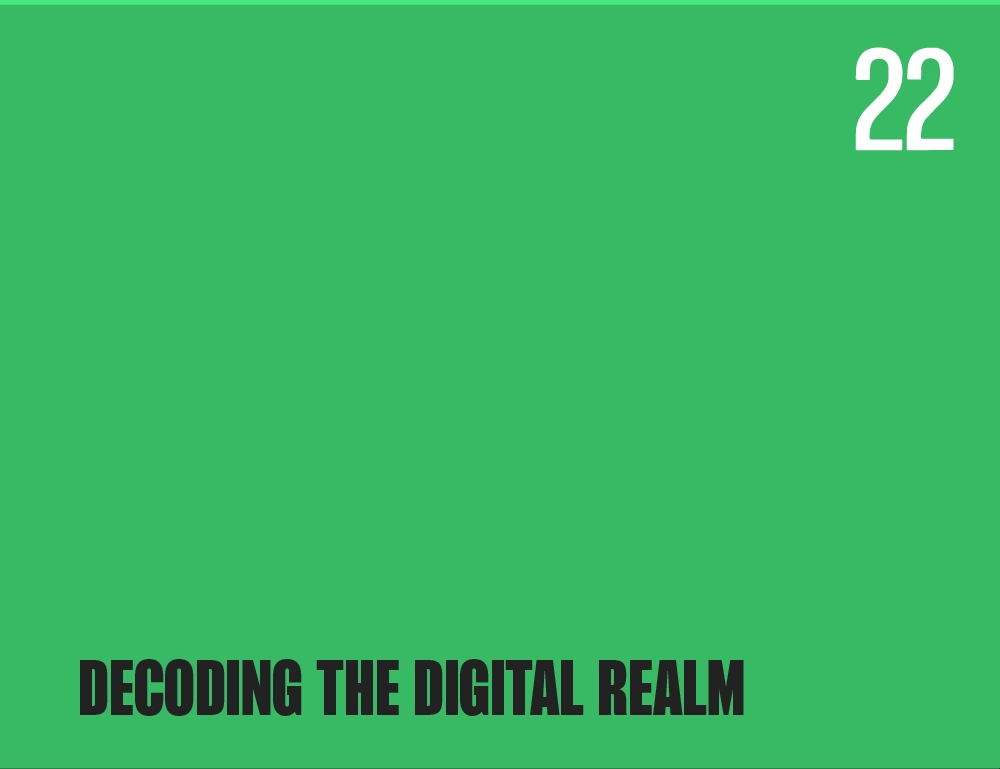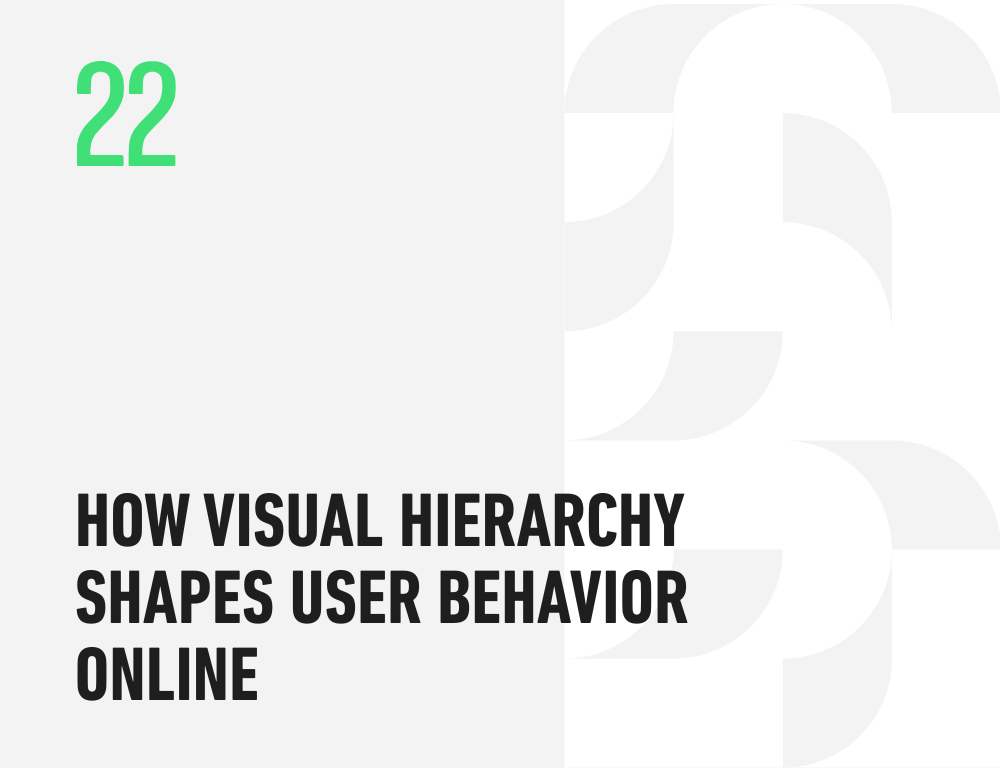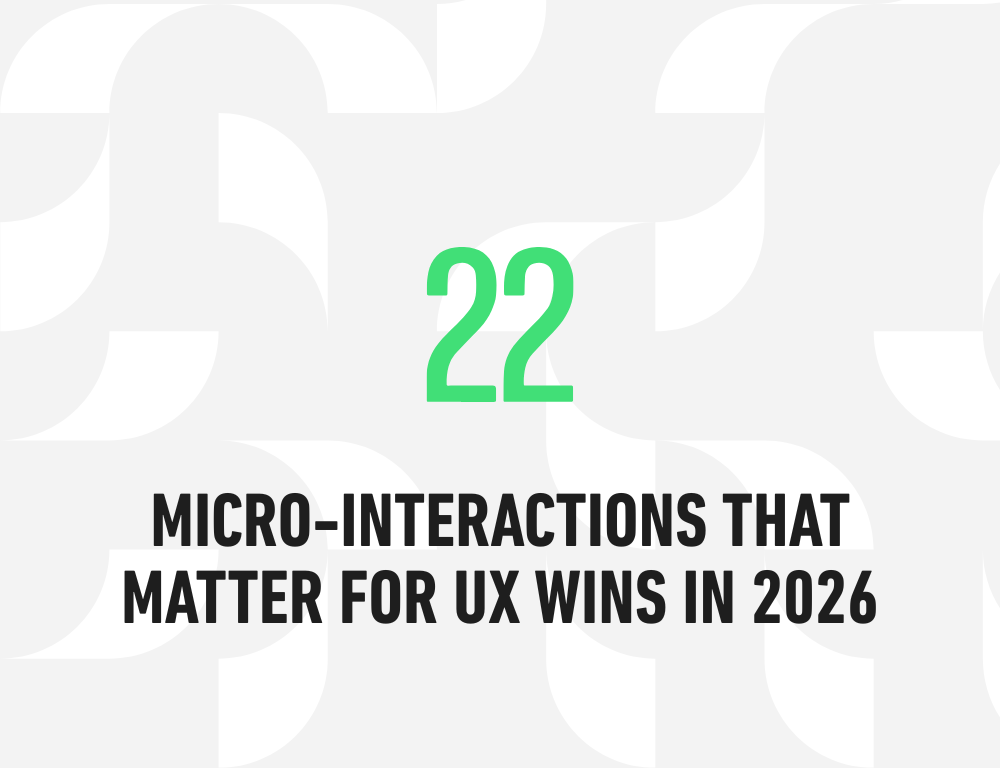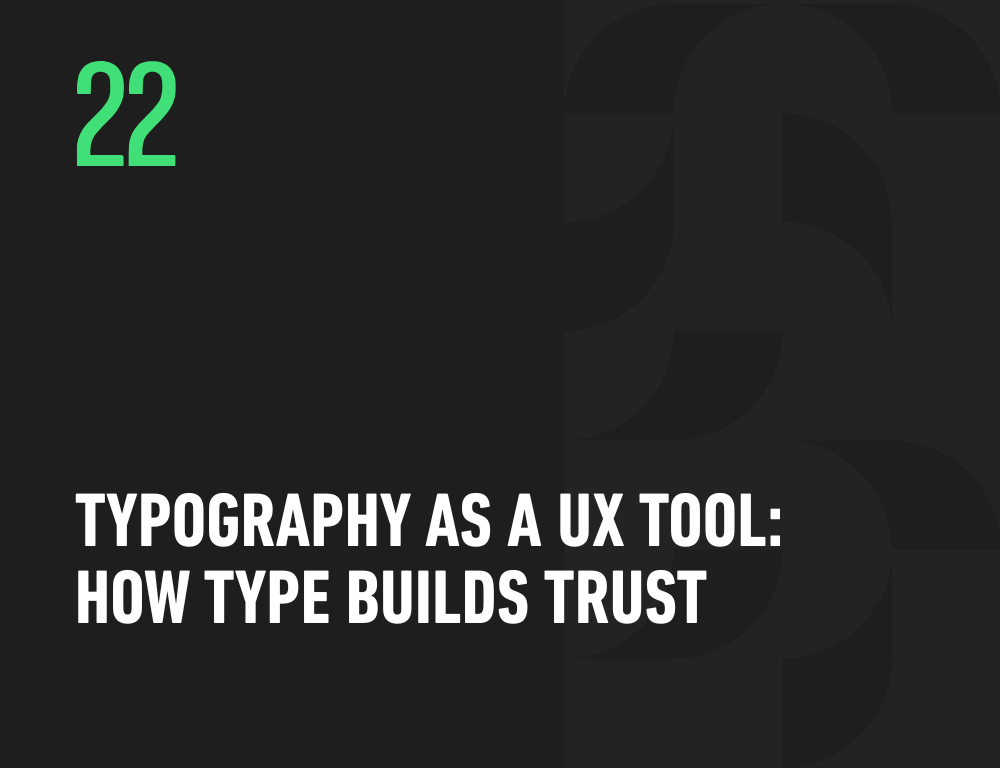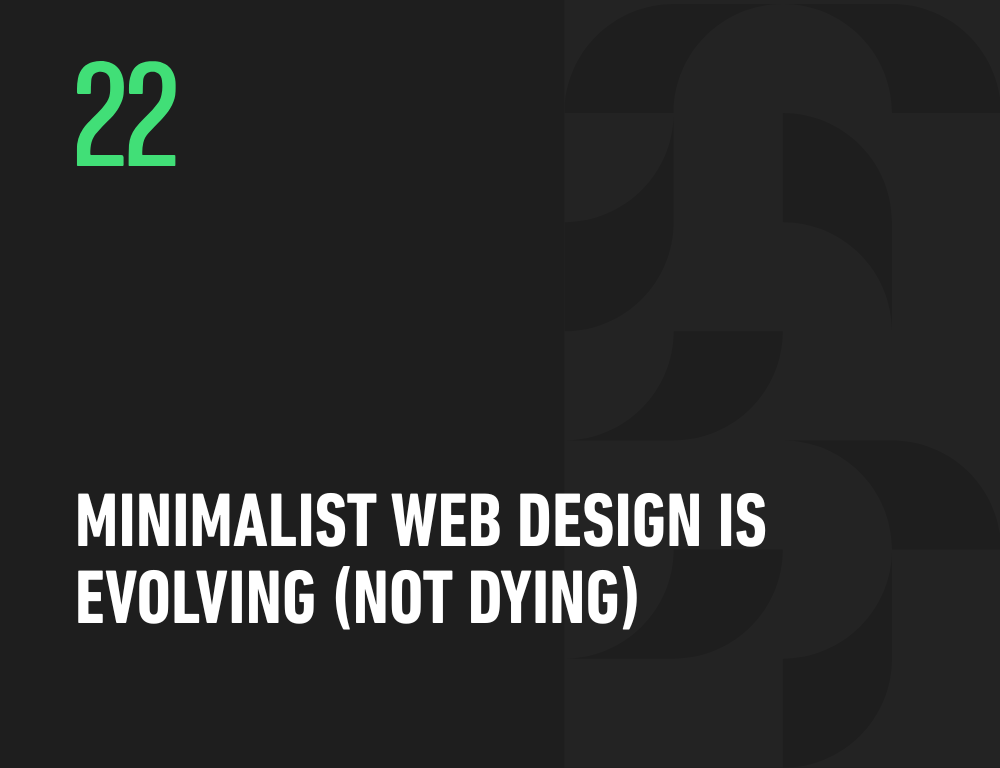55 Essential Website Terminologies for Your Project
Starting a new website project can be an exciting endeavor, but it can also feel overwhelming, especially if you’re unfamiliar with the terminology. To help you navigate the digital landscape, we’ve compiled a comprehensive list of 55 essential website terminologies that you should know before embarking on your web development journey.
Website Basics
- Website: A collection of web pages and digital content accessible via the internet.
- Web Page: An individual document within a website, usually containing text, images, and links.
- Domain Name: The unique web address that users enter in their browsers to access your website, e.g., www.example.com.
- Hosting: The service that stores your website’s files and makes them accessible on the internet.
- CMS (Content Management System): Software that allows you to create, edit, and manage website content, e.g., WordPress, Drupal.
- SEO (Search Engine Optimization): The process of optimizing your website to rank higher in search engine results.
- Responsive Design: Design that adapts to different screen sizes and devices for a seamless user experience.
- UI (User Interface): The visual elements and layout of a website that users interact with.
- UX (User Experience): The overall experience users have while interacting with your website.
Website Structure
- Homepage: The main page of your website, typically the first page visitors see.
- Navigation Menu: A set of links that helps users move through your website.
- Footer: The bottom section of a web page containing contact info, links, and copyright information.
- Header: The top section of a web page containing logos, navigation menus, and contact information.
- Sidebar: A vertical area on the side of a web page for additional content or navigation.
- Blog: A section of your website for regularly updated articles or posts.
- CTA (Call to Action): Prominent buttons or links encouraging users to take specific actions, e.g., “Sign Up” or “Buy Now.”
- SEO Keywords: Words or phrases used to optimize content for search engines.
- Alt Text: Descriptive text for images, essential for accessibility and SEO.
- Meta Description: A brief summary that appears in search engine results below the title.
- 404 Error Page: A page indicating that the requested content does not exist or cannot be found.
- HTML (Hypertext Markup Language): The standard markup language for creating web pages.
- CSS (Cascading Style Sheets): A stylesheet language used for describing the presentation of web pages.
- JavaScript: A programming language for adding interactivity to websites.
- Backend: The server side of a website is responsible for data processing.
- Frontend: The client-side of a website responsible for the user interface.
- Server: A computer that hosts your website’s files and serves them to users.
- Shopping Cart: A virtual cart where users add products for purchase.
- SSL Certificate: A security protocol that encrypts data transmitted between users and the website.
- Payment Gateway: A service that processes online payments, e.g., PayPal, Stripe.
- Inventory Management: Tracking and managing product stock levels.
Analytics and Metrics
- Analytics: The measurement and analysis of website data, e.g., Google Analytics.
- Traffic: The number of visitors to your website.
- Bounce Rate: The percentage of visitors who leave your site without interacting with it.
- Conversion Rate: The percentage of visitors who complete a desired action, e.g., making a purchase.
Security
- Firewall: A security system that monitors and controls incoming and outgoing network traffic.
- Backup: Regularly saving copies of your website’s files and data.
- Malware: Malicious software that can harm your website or steal data.
- SSL (Secure Sockets Layer): Encrypts data transferred between users and the website.
Hosting and Servers
- Shared Hosting: Multiple websites hosted on the same server.
- Dedicated Hosting: A server exclusively used for one website.
- VPS (Virtual Private Server): A virtualized server environment offering more control and resources than shared hosting.
- Uptime: The amount of time a server or website is operational and accessible.
- Page Load Time: The time it takes for a web page to fully load in a browser.
- Caching: Storing website data to reduce load times for returning visitors.
- CDN (Content Delivery Network): A network of servers that delivers website content from the nearest location to the user.
Legal and Compliance
- Copyright: Legal protection for original content, preventing unauthorized use.
- Privacy Policy: A statement detailing how user data is collected and used on your website.
- GDPR (General Data Protection Regulation): European data protection regulations.
Testing and Debugging
- Cross-Browser Compatibility: Ensuring your website functions correctly on different web browsers.
- A/B Testing: Comparing two versions of a webpage to determine which performs better.
- Debugging: Identifying and fixing errors in your website’s code.
- Social Media Integration: Connecting your website to social media platforms for sharing and engagement.
- Email Marketing: Sending promotional emails to subscribers.
- Affiliate Marketing: Earning commissions by promoting other companies’ products or services on your website.
- Content Marketing: Creating and distributing valuable content to attract and engage your target audience.
Armed with this glossary of essential website terms, you’re better equipped to embark on your website project with confidence. Understanding these concepts will help you communicate effectively with developers, designers, and marketers, ensuring the success of your online endeavor.
Engage, explore, and excel with Fluid22